Focused on municipalities, unions, business associations, and arts centers, the Info Grove platform can help you better serve your residents, community, or organization members.
From day one, Info Grove was designed as a platform to enable our clients to build their own custom mobile apps, easily. It may be a simple platform to use, but it’s far from basic. Thanks to its modular design, Info Grove allows you to build an app with dozens of functions and link them together giving more information to your users, all in one app.
In part one of our two-part articles, we have detailed some of the core modules available in Info Grove. Consider how they could be of use to keeping your users, members or residents informed and engaged.
Pull in news or blog content from your website using the RSS Feed module
There’s no need to reproduce the content on your website for a mobile app. An RSS feed is a data stream of content that any site, or app, can read easily. Within Info Grove, you can pull in any RSS feed by simply inputting the feed’s URL. This one’s super simple, but very effective.
Create a directory of staff or council members using the Contact List module
As the name suggests, this module allows us to create a list of contacts in the app. Some municipalities use this to represent their council or staff members. There’s no limitations on the number of contacts you can include. Got a CSV spreadsheet of your members and their contact details? Info Grove can pull from that, too.
In each contact profile, we have many different fields you can populate – social media handles, mobile number, email address, website, a short bio, as well as custom fields. If there’s something we need to create for you specifically, we can make that happen.
With the Request A Meeting feature, you can enable a user to directly contact someone in the directory. Some municipalities use this to allow residents to make appointments with council members, and it can be toggled on or off for each member according to their desired level of contact with other members and the general public.
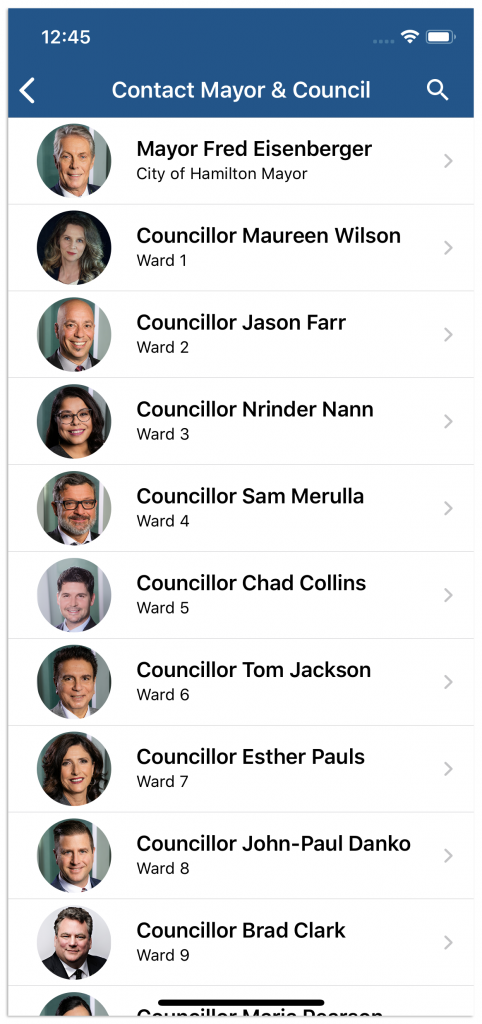
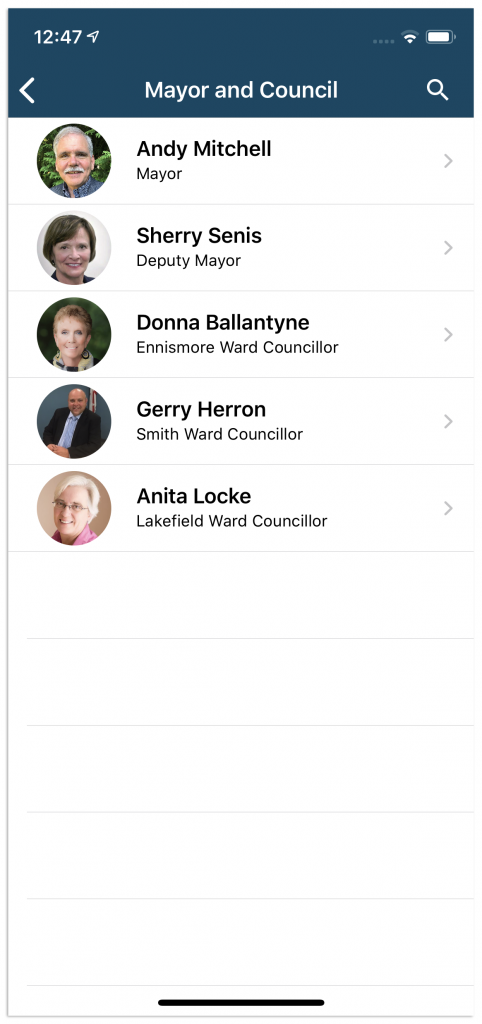
Keep users informed of upcoming events with the two Calendar modules
The synchronized calendar allows you to pull in an existing calendar feed. If you have an event that is populated on your website, such as council meetings, Info Grove can pull those in automatically to the synchronized calendar on the app.
The manual calendar allows you to create custom events that are happening at a certain time, and schedule different speakers. There’s a lot more flexibility with the manual calendar. You can add the event date, time, location, a specific room, and of course, any other custom fields.
Users can then add events from either calendar module to their native calendar, too.
Make important documents available using the PDF module
Replicating information from a meaty PDF into another platform is no fun (we know, we’ve tried it). With the PDF module, you can link to documents directly, either by filling in a URL, or uploading within the CMS. This also includes formats that allow for mark-up and form fields to be completed. For example, your organization could use this feature to gather registration details for a particular service and have it submitted to a designated email address.
Design custom web pages using the HTML Page module
With this module, you can effectively create a custom webpage within your app. You can add your own design, embed videos or other content, just as you can on any website. Some associations use it for emergency contacts, others use it for their ‘About Us’ section. It’s very flexible. The best part? You can make these pages available offline, too.
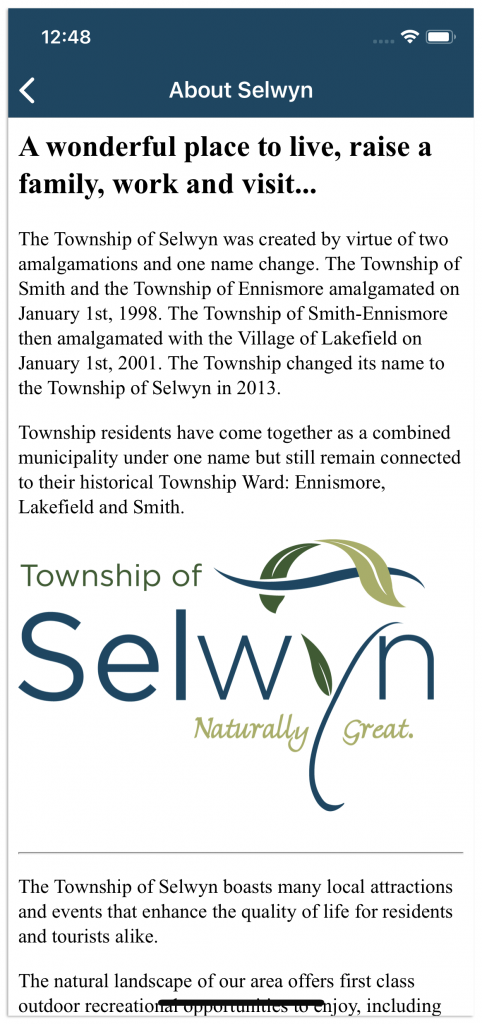
Alternatively, you can pull in external web pages using the External Page module. This pulls in an existing website page to the app (ideally the page is already mobile-friendly).
Find out what other features are available in the Info Grove platform here. We hope this deep dive has sparked some inspiration within your team about what an Info Grove app could do for your residents, users, or community. Want to learn more? Get in touch to arrange a call and let’s talk.
About the author: Karim Mansour is the Inside Sales Representative at 14 Oranges, the creators of the Info Grove platform.


Share This Article